Reorganize Your To-Do List to be a More Productive and Effective Leader
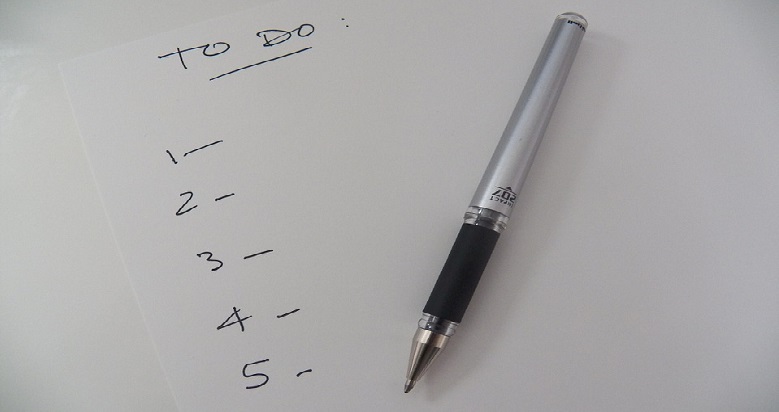
The more you have to do, the more intimidated you become about getting it done. Your to-do list might look like a jumble, a code you don’t remember how to crack to your overwhelmed mind. But what if there were concrete tools that would help you to keep your list at bay while allowing you to be more productive? There are and we want to share these tips and strategies. This is our holiday gift for you!
Carson Tate, creator of the Work Smarter, Not Harder and Conquer Your Busyness productivity systems, spoke to women at the Pennsylvania Conference for Women and gave members of her audience actionable tactics to reclaim their time.
As an avid to-do list maker, I wasn’t sure that I would ever budge from my routine organization strategy, but I was wrong.
Below are key tools you may want to include when compiling your daily to-do’s.
Reimagine your to-do list as a tool to get things done – TASK
T = think more on the front end, less during execution
A = use action-oriented verbs
S = sort in an order that makes sense to you
K = keep 1 list
- Think
The key to thinking more on the front end is to avoid distractions when making your list.
Tate used a perfect term for this – popcorn brain.
Pop, pop, pop! Throughout the day you realize you forgot about a deadline or an appointment. Pop! Ooh your favorite show is on tonight. Pop! What should you make for dinner? Pop! Oops I forgot to respond to that email – I’ll do that now. Popcorn brain. These are all things that should have been included on your list in the first place.
One strategy you can try is a brain dump. In the beginning of each day sit down and jot down EVERYTHING you need to do throughout the day, work and personal. Do not miss anything – true productivity will come from work-life integration, not balance. Once that is done, you can organize a more effective list and reduce those sudden popping kernels.
- Action
Make your to-do list actionable by using next-action and project verbs so that you can conquer tasks more efficiently. “Next-action” verbs are typically simple tasks while “project” verbs may require sub-actions and can be used for more strategic tasks. To get you started, here are a few examples:
Next-action verbs:
- Call
- Review
- Draft
Project verbs:
- Organize
- Analyze
- Update
- Look into
- Finalize
- Sort
Remember your method of sorting has to make sense to YOU. We all work and operate differently, but below are a few methods Tate offered that you can feel free to mix and match.
Sorting by…
- Like-items: Categorizing your list by like-items may include groupings like checking your email and making calls, or a group of items you have to review for either those you manage or your boss.
- Project: Sorting this way will help to keep you on track with a single project at a time. It’s a great way to keep your focus and stabilize your mindset.
- Deadlines: You may want your to-do list to be chronological so that you can just work your way from top to bottom without having to remember when projects are due or when meetings are taking place.
- Tools: Maybe there is a certain tool (paper or electronic) you like to use or perhaps you want to group tasks based on the location in your building you need execute them.
TIP: Add a “15-minute task” category to your to-do list.

- Keep only 1 list
It doesn’t matter where you keep your list – whether you like to stick to pen and paper, or prefer excel or an app on your phone, as long as you only keep ONE. With multiple lists, no single list keeps its integrity – why should one be any more important than another? Plus, it can get hard to sort, remember and consider a multitude of to-do’s at once.
I immediately altered my to-do list after discovering these organization tools and have absolutely noticed a change in my productivity. TASK has helped me to work more efficiently, and I am confident that it will do the same for you – it’s the gift that just keeps giving.
